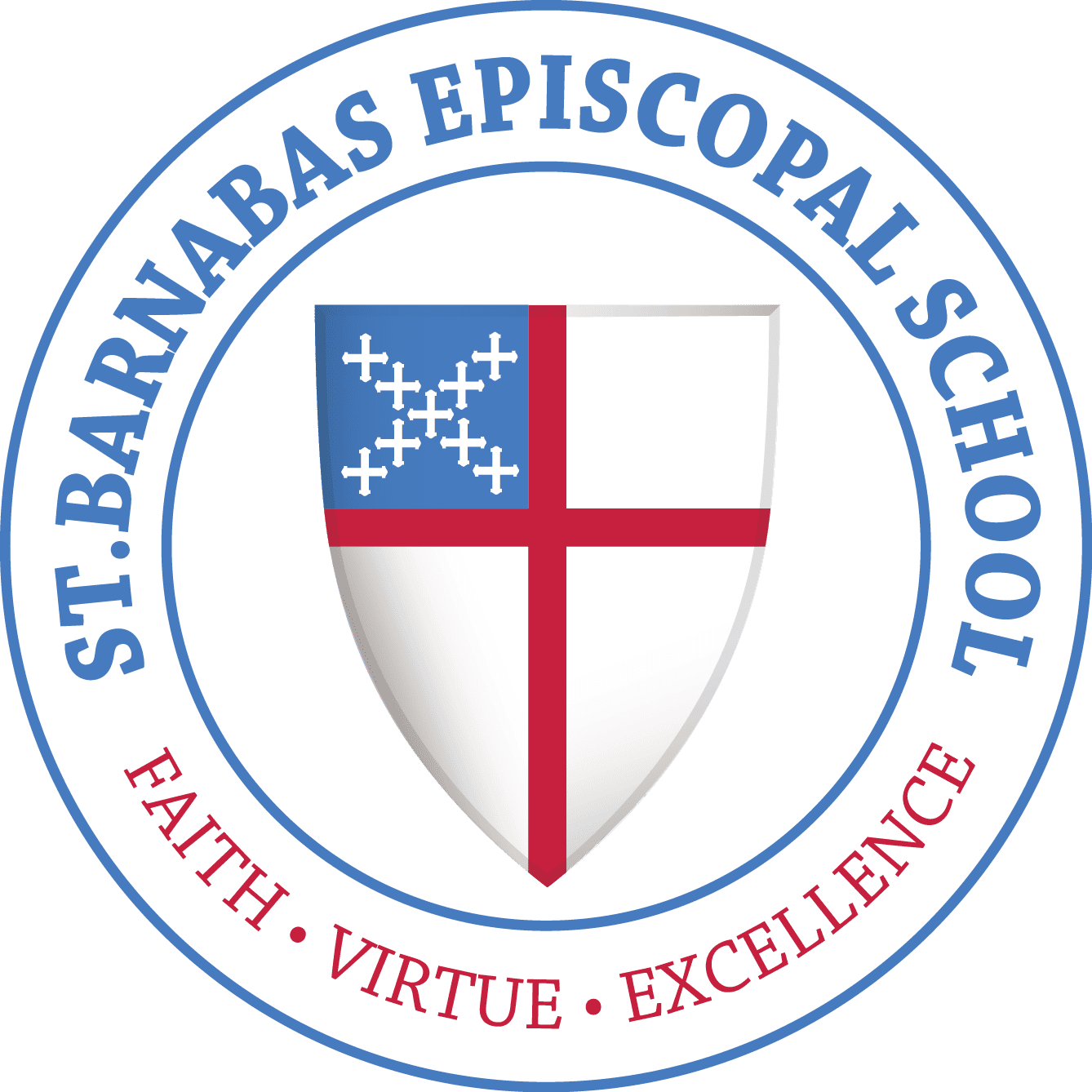The good news is that there is no longer a need for these antiquated forms of “family organization.” Since we’re living in the digital age, some of the best parenting tips that we can offer is to take advantage of online tools to keep your family on track, on schedule, and in sync.
Say farewell to family chaos, here are 6 online tools to transform your home to an oasis of order:
1. Evernote
Ever wonder how some people seem to remember anything and everything? Well, there’s a good chance that they’re using Evernote. You can store things on this platform such as a snapshot of the volunteer sign-up sheet, a list of snacks that you committed to pick up for your son’s sports team, and the room number of your daughter’s Algebra class. This tool can be accessed from any device as long as you have an internet connection.
This free tool can replace your paper calendar and take family organization to the next level. For example, let’s say that your son has baseball every Thursday evening. Once you add this to your Google calendar, you can tell it to repeat every Thursday. You can then remind your son to pack his baseball gear for school by having Google text him reminders at specified times throughout the day.
3. iCloud
Are you an Apple family? Encourage your family to store files in the cloud. So if your son loses his iPad, he can still access all of the information stored on it simply by logging into iCloud.com from any computer.
4. Dropbox
This tool makes it incredibly easy to share any kind of document. By sharing Dropbox with your family, it becomes extremely easy to share photos or any other kind of document that you can imagine. If your daughter forgets to bring her final English paper to school, no need to fret assuming that she saved it to Dropbox. She could simply access Dropbox from a computer at school and quickly print it out.
5. Nitro Pro 10
If you’re like most families, there is an enormous amount of clutter that can pile up on your countertop. However, by installing Nitro Pro 10 onto your computer, you can scan all of these pieces of paper into this online filing system for easy reference. Need to sign a permission slip for school? If you scanned the permission slip into Nitro Pro 10, you can actually sign it with a digital signature and email it directly to your child’s teacher.
6. DocuSign Ink
Similar to Nitro Pro 8, DocuSign Ink provides you with a mobile solution that can be downloaded onto your smartphone. Going back to the scenario of signing permission slips, you can snap a picture of the permission slip with your phone, use your finger to create a digital signature, and email the form directly to your child’s teacher.
In summary, some of the best parenting tips and advice that you’ll hear in today’s digital age is to take advantage of online organizational tools to keep your family’s hectic schedule on track.
Be sure to subscribe to our St. Barnabas Episcopal School blog for more parenting tips for important issues that pre-school, elementary school, and middle school parents are dealing with.
Our mission is to challenge each student in a supportive environment that promotes academic excellence, sound moral values, and high self-esteem within a framework of God’s love.